Online Safety Information for Parents
How did you teach your child to cross the road? – Did you talk to them once and then let them get on with it? Of course you didn’t! Just as we mentor children in their offline lives, we must ensure we mentor them through their online life too. You may not be the expert in the technology, but you are the expert in keeping them safe.

Technology is amazing. The internet provides children with many opportunities, and for online safety education to be effective, we must acknowledge the fun that can be had, as well as the dangers.
As parents, it can be difficult to know where to start. Here are some basic rules:
1) Communicate with your children about their online life from an early age. Make it a normal part of your dialogue. The sooner you start this, the better.
2) Children need to know that they can talk to you (or another trusted adult) if they come across anything online that makes them feel uncomfortable. They must know that they can do this without fear of being reprimanded.
3) There are 3 basic things to consider when your children are online: content (what they can see), contact (who they may come into contact with) and conduct (their own behaviour online). For more information about this, please see the following: https://www.saferinternet.org.uk/advice-centre/parents-and-carers/what-are-issues
4) Come up with a family agreement around technology use. Do this with your child, not to your child. See the following link for support with how to draw up a family agreement: https://www.childnet.com/resources/family-agreement
Where can I go for support and help?
The amount of resources out there can be very overwhelming for parents.
Here are some of the best:
1) The NSPCC has fantastic resources for online safety: https://www.nspcc.org.uk/preventing-abuse/keeping-children-safe/online-safety/
2) Alan MacKenzie is an online safety adviser who releases a half termly newsletter for teachers and parents. You can visit his website to sign up to receive this: https://www.esafety-adviser.com/
3) Common sense media https://www.commonsensemedia.org/ has a fantastic ‘Parents need to know’ section. This includes really helpful guides for frequently used apps etc.
4) CEOP (Child Exploitation Online Protection) has a wealth of resources for parents. These are unique as they are informed by intelligence received by the National Crime Agency so they reflect current trends and issues. https://www.thinkuknow.co.uk/parents/ and https://parentinfo.org/. We also have the CEOP button on our website. You can use this to make a report to CEOP if you are worried that a child is being abused online.
5) Netaware – how can you keep up with all those apps? You simply can’t! Luckily, the NSPCC has created an app with all the commonly used apps on it. You can look them up to work out what their function is and read reviews written by other parents.
6) Is your child into gaming? If they are, this website is a very useful resources https://www.askaboutgames.com/